How To Make Floating Action Button (FAB) - Material Design Tutorial
In this tutorial, we are going to learn how to implement the Floating Action Button (a.k.a FAB) which is one of the newest component brought into android with the introduction of material design. Floating Action Button is the button which prompts the main task of your application and is not compulsory to add FAB to your app if you want to avoid the FAB you are free to do that as well, FAB as said earlier is used to access the main task of the app for example a video player app will use FAB to play the videos, Social network app will use the FAB to post status, photos etc. With all that explained let's begin the tutorial.
To Demonstrate how to make the Floating Action Button, I would be using the Toolbar project I made previously, you can check the Toolbar project here. If you are already aware of building toolbar then you can directly jump into the project.
To implement the Floating Action Button (FAB) from scratch we would be building a custom drawable, it is required that you understand how drawable works in android, especially layer-list. If you are not familiar with drawables don't worry I would be explaining as much as I can.
Step 3. Now go to res -> values create a new resource file name it colors.xml and add the following code.Prerequisites
To implement the Floating Action Button (FAB) from scratch we would be building a custom drawable, it is required that you understand how drawable works in android, especially layer-list. If you are not familiar with drawables don't worry I would be explaining as much as I can.
Requirments
Android Studio 1.0.1 (Version I am using)
Icon for the FAB
Icon for the FAB
That's it, noting else.
Let's Understand How the Floating Action Button (FAB) Can Be Implemented
I would be showing you two ways of building Floating Action Button.
1. Building FAB from scratch with custom drawable.
2. Building FAB from available libraries and best FAB libraries. (Coming soon)
Using libraries is the simplest way and as you are always going to need the FAB from now on you should probably get familiar with one of the library and start implementing FAB with it.
But sometimes when you have very specific need and you need complete control over your FAB then you have to build it from scratch.
Building Floating Action Button From Scratch with custom drawables.
So for making a custom FAB follow the steps as shown below. after you complete the following steps your result would look something like this.
Step 1. Start android studio, create a new blank project. Now before we do anything we need to first make custom circle shape drawable. to do that, go to res -> drawable right-click and create a new drawable resource and name it circle.xml. Now in the newly created file add the following code.
<?xml version="1.0" encoding="utf-8"?>
<layer-list xmlns:android="http://schemas.android.com/apk/res/android">
<item android:top="8px">
<layer-list>
<item>
<shape android:shape="oval">
<solid android:color="#08000000"/>
<padding
android:bottom="3px"
android:left="3px"
android:right="3px"
android:top="3px"
/>
</shape>
</item>
<item>
<shape android:shape="oval">
<solid android:color="#09000000"/>
<padding
android:bottom="2px"
android:left="2px"
android:right="2px"
android:top="2px"
/>
</shape>
</item>
<item>
<shape android:shape="oval">
<solid android:color="#10000000"/>
<padding
android:bottom="2px"
android:left="2px"
android:right="2px"
android:top="2px"
/>
</shape>
</item>
<item>
<shape android:shape="oval">
<solid android:color="#11000000"/>
<padding
android:bottom="1px"
android:left="1px"
android:right="1px"
android:top="1px"
/>
</shape>
</item>
<item>
<shape android:shape="oval">
<solid android:color="#12000000"/>
<padding
android:bottom="1px"
android:left="1px"
android:right="1px"
android:top="1px"
/>
</shape>
</item>
<item>
<shape android:shape="oval">
<solid android:color="#13000000"/>
<padding
android:bottom="1px"
android:left="1px"
android:right="1px"
android:top="1px"
/>
</shape>
</item>
<item>
<shape android:shape="oval">
<solid android:color="#14000000"/>
<padding
android:bottom="1px"
android:left="1px"
android:right="1px"
android:top="1px"
/>
</shape>
</item>
<item>
<shape android:shape="oval">
<solid android:color="#15000000"/>
<padding
android:bottom="1px"
android:left="1px"
android:right="1px"
android:top="1px"
/>
</shape>
</item>
</layer-list>
</item>
<item >
<ripple xmlns:android="http://schemas.android.com/apk/res/android"
android:color="?android:colorControlHighlight">
<item android:id="@android:id/mask">
<shape android:shape="oval">
<solid android:color="#FFBB00" />
</shape>
</item>
<item>
<shape android:shape="oval">
<solid android:color="@color/ColorPrimary" />
</shape>
</item>
</ripple>
</item>
</layer-list>
Now what we have done in the above xml drawable is we have created structure like this.
<layer-list>
<layer-list>
<Item>
<layer-list>
<item> (Layer of shadow)
<item>
<item>
<item>
.....
</layer-list>
</Item>
<Item>
<shape> (Oval shape)
</shape>
</Item>
<layer-list>
we have created the drawable by defining layers the root layer consists of 2 items
1. layers of shadows
<layer-list>
<item> (Layer of shadow)
<item>
<item>
<item>
.....
</layer-list>
</Item>
<Item>
<shape> (Oval shape)
</shape>
</Item>
<layer-list>
we have created the drawable by defining layers the root layer consists of 2 items
1. layers of shadows
2. circular shape;
You must notice that the circular shape is enclosed in a ripple tag this tag ensures the circle reacts to on touch with the ripple effect on lollipop devices.
Now if you set the circle.xml as background of any view it will form a cirlce. we are going to use this circle as background to image-button view.
Step 2. Now go to res -> layout right-click and select create a new layout resource, name it tool_bar.xml and the add the following code to that file. (Everything about toolbar is explained in my previous posts )
Now if you set the circle.xml as background of any view it will form a cirlce. we are going to use this circle as background to image-button view.
Step 2. Now go to res -> layout right-click and select create a new layout resource, name it tool_bar.xml and the add the following code to that file. (Everything about toolbar is explained in my previous posts )
<?xml version="1.0" encoding="utf-8"?>
<android.support.v7.widget.Toolbar
android:layout_height="wrap_content"
android:layout_width="match_parent"
android:elevation="2dp"
android:theme="@style/Base.ThemeOverlay.AppCompat.Dark"
android:background="@color/ColorPrimary"
xmlns:android="http://schemas.android.com/apk/res/android" />
<?xml version="1.0" encoding="utf-8"?>
<resources>
<color name="ColorPrimary">#FF5722</color>
<color name="ColorPrimaryDark">#E64A19</color>
</resources>
Everything about colors is explained in previous posts, make sure you go through it if you dont understand.Step 4. Now go to activity_main.xml and add the following code to it. also make sure you add the icon which you want to show inside your FAB to your project. I have downloaded the icon from www.icons4android.com and named it ic_action, and added it to the drawables folder of the project
<RelativeLayout xmlns:android="http://schemas.android.com/apk/res/android"
xmlns:tools="http://schemas.android.com/tools"
android:layout_width="match_parent"
android:layout_height="match_parent"
tools:context=".MainActivity">
<include
android:id="@+id/toolbar"
layout="@layout/tool_bar"
></include>
<FrameLayout
android:layout_width="match_parent"
android:layout_height="match_parent"
android:layout_alignParentEnd="true"
android:layout_alignParentRight="true"
android:layout_alignParentTop="true"
android:id="@+id/frameLayout">
<TextView
android:id="@+id/TextAct1"
android:layout_width="wrap_content"
android:layout_height="wrap_content"
android:layout_alignParentLeft="true"
android:layout_alignParentStart="true"
android:layout_centerVertical="true"
android:layout_gravity="center"
android:text="This is the first Activity, Say Hi"
android:textSize="25dp" />
<ImageButton
android:layout_margin="15dp"
android:layout_width="70dp"
android:layout_height="70dp"
android:src="@drawable/ic_action"
android:background="@drawable/circle"
android:id="@+id/imageButton"
android:layout_gravity="right|bottom" />
</FrameLayout>
</RelativeLayout>
Step 5. Now go to your MainActivity.java and add the following code to it.
package com.example.hp1.floatingactionbuttonfab;
import android.content.Intent;
import android.support.v7.app.ActionBarActivity;
import android.os.Bundle;
import android.support.v7.widget.Toolbar;
import android.view.Menu;
import android.view.MenuItem;
import android.view.View;
import android.widget.ImageButton;
import android.widget.Toast;
public class MainActivity extends ActionBarActivity {
Toolbar toolbar;
ImageButton FAB;
@Override
protected void onCreate(Bundle savedInstanceState) {
super.onCreate(savedInstanceState);
setContentView(R.layout.activity_main);
toolbar = (Toolbar) findViewById(R.id.toolbar);
setSupportActionBar(toolbar);
FAB = (ImageButton) findViewById(R.id.imageButton);
FAB.setOnClickListener(new View.OnClickListener() {
@Override
public void onClick(View v) {
Toast.makeText(MainActivity.this,"Hello Worl",Toast.LENGTH_SHORT).show();
}
});
}
@Override
public boolean onCreateOptionsMenu(Menu menu) {
// Inflate the menu; this adds items to the action bar if it is present.
getMenuInflater().inflate(R.menu.menu_main, menu);
return true;
}
@Override
public boolean onOptionsItemSelected(MenuItem item) {
// Handle action bar item clicks here. The action bar will
// automatically handle clicks on the Home/Up button, so long
// as you specify a parent activity in AndroidManifest.xml.
int id = item.getItemId();
//noinspection SimplifiableIfStatement
if (id == R.id.action_settings) {
return true;
}
return super.onOptionsItemSelected(item);
}
}
So If you run your app at this stage you would get something like this.
Pretty good, When you click on the FAB a toast message appears saying "Hello World". But we want some action to be performed when the user clicks the Floating Action Button, just to keep the tutorial simple I am going to start a new activity when the FAB is clicked. So let's start with that now.
Step 6. Go to java -> [package-name] right-click and select new -> activity -> blank activity give your activity name as SecondActivity and layout name as activity_second.xml. now go to activity_second.xml and add the following code to it.
<?xml version="1.0" encoding="utf-8"?>
<RelativeLayout xmlns:android="http://schemas.android.com/apk/res/android"
android:layout_width="match_parent"
android:layout_height="match_parent"
android:orientation="vertical"
>
<include
android:id="@+id/toolbar"
layout="@layout/tool_bar"
></include>
<LinearLayout
android:layout_below="@id/toolbar"
android:layout_width="match_parent"
android:layout_height="match_parent"
android:orientation="vertical">
<TextView
android:layout_marginTop="10dp"
android:textColor="#000000"
android:textSize="25dp"
android:layout_width="242dp"
android:layout_height="wrap_content"
android:text="Enter Your Details"
android:id="@+id/details"
android:layout_gravity="center_horizontal" />
<TextView
android:layout_width="wrap_content"
android:layout_height="wrap_content"
android:layout_marginTop="30dp"
android:text="Name"
android:layout_marginLeft="100dp"
android:id="@+id/Name"
android:textSize="20dp"
/>
<EditText
android:layout_marginLeft="100dp"
android:layout_marginTop="5dp"
android:layout_height="25dp"
android:layout_width="150dp"
android:id="@+id/editname" />
<TextView
android:layout_width="wrap_content"
android:layout_height="wrap_content"
android:layout_marginTop="30dp"
android:text="Address"
android:layout_marginLeft="100dp"
android:id="@+id/Address"
android:textSize="20dp"
/>
<EditText
android:layout_marginLeft="100dp"
android:layout_marginTop="5dp"
android:layout_height="25dp"
android:layout_width="150dp"
android:id="@+id/editadd" />
<TextView
android:layout_width="wrap_content"
android:layout_height="wrap_content"
android:layout_marginTop="30dp"
android:text="Phone "
android:layout_marginLeft="100dp"
android:id="@+id/phone"
android:textSize="20dp"
/>
<EditText
android:layout_marginLeft="100dp"
android:layout_marginTop="5dp"
android:layout_height="25dp"
android:layout_width="150dp"
android:id="@+id/editphone" />
<Button
android:layout_marginLeft="130dp"
android:layout_marginTop="10dp"
android:layout_width="wrap_content"
android:layout_height="wrap_content"
android:text="Save"
android:id="@+id/save" />
</LinearLayout>
</RelativeLayout>
Now for the purose of the tutorial I have added some random text and edit boxes to the second activity. I have also included a toolbar in this activity as wellStep 7. Go to SecondActivity.java and add the following code to it.
package com.example.hp1.floatingactionbuttonfab;
import android.support.v7.app.ActionBarActivity;
import android.os.Bundle;
import android.support.v7.widget.Toolbar;
import android.view.Menu;
import android.view.MenuItem;
public class SecondActivity extends ActionBarActivity {
Toolbar toolbar;
@Override
protected void onCreate(Bundle savedInstanceState) {
super.onCreate(savedInstanceState);
setContentView(R.layout.activity_second);
toolbar = (Toolbar) findViewById(R.id.toolbar);
setSupportActionBar(toolbar);
}
@Override
public boolean onCreateOptionsMenu(Menu menu) {
// Inflate the menu; this adds items to the action bar if it is present.
getMenuInflater().inflate(R.menu.menu_second, menu);
return true;
}
@Override
public boolean onOptionsItemSelected(MenuItem item) {
// Handle action bar item clicks here. The action bar will
// automatically handle clicks on the Home/Up button, so long
// as you specify a parent activity in AndroidManifest.xml.
int id = item.getItemId();
//noinspection SimplifiableIfStatement
if (id == R.id.action_settings) {
return true;
}
return super.onOptionsItemSelected(item);
}
}
Nothing much happening here, just initializing the toolbar for the second activity.Step 8. Now just go to the MainActivity and replace the Code where we made the toast saying "hello world" on click of Floating Action button to the code as shown below.
package com.example.hp1.floatingactionbuttonfab;
import android.content.Intent;
import android.support.v7.app.ActionBarActivity;
import android.os.Bundle;
import android.support.v7.widget.Toolbar;
import android.view.Menu;
import android.view.MenuItem;
import android.view.View;
import android.widget.ImageButton;
public class MainActivity extends ActionBarActivity {
Toolbar toolbar;
ImageButton FAB;
@Override
protected void onCreate(Bundle savedInstanceState) {
super.onCreate(savedInstanceState);
setContentView(R.layout.activity_main);
toolbar = (Toolbar) findViewById(R.id.toolbar);
setSupportActionBar(toolbar);
FAB = (ImageButton) findViewById(R.id.imageButton);
FAB.setOnClickListener(new View.OnClickListener() {
@Override
public void onClick(View v) {
Intent i = new Intent(MainActivity.this,SecondActivity.class);
startActivity(i);
}
});
}
@Override
public boolean onCreateOptionsMenu(Menu menu) {
// Inflate the menu; this adds items to the action bar if it is present.
getMenuInflater().inflate(R.menu.menu_main, menu);
return true;
}
@Override
public boolean onOptionsItemSelected(MenuItem item) {
// Handle action bar item clicks here. The action bar will
// automatically handle clicks on the Home/Up button, so long
// as you specify a parent activity in AndroidManifest.xml.
int id = item.getItemId();
//noinspection SimplifiableIfStatement
if (id == R.id.action_settings) {
return true;
}
return super.onOptionsItemSelected(item);
}
}
As you can see we have added a intetnt to start the new activity, now when you run the app you would get results as you had seen at the start of this tutorialThats it, Thats how you implement the FAB with custom drwable. In the next post I would be providing you with the best Floating Action Button ( FAB ) libraries which you could use in your next project also I have recieved requests from visitors asking for the downloadable projects so starting from this tutorial I am also providing you with downloadable project. if you like this post please comment, subscribe and share
To Download The Project - Click Here
.png)





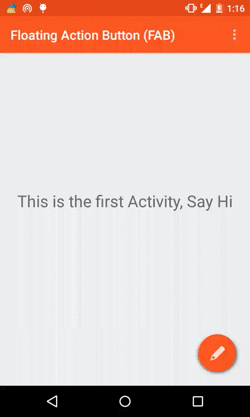






Thank you))
ReplyDelete#HowTo #Implement #Android #MaterialSheet #FAB?
DeleteAndroid Material Sheet FAB #Library that implements the #floating #actionbutton to sheet transition from #Google’s #Material #Design #documentation.
http://www.tellmehow.co/implement-android-material-sheet-fab/
You're so much awesome, all I know about Android was reading you, thank you!! You can do a cardview/restful tutorial? I read that but can't learn yet. So much thank you.
ReplyDeletePD: Sorry by my english, I from Venezuela :)
It says cannot reslove symbol FAB how can I fix it?
ReplyDeleteYou have to defined FAB with ImageButton:)
DeleteGood article and the author using the different information in this post but it is not boring. They did not use worthless information and also use the good language. I wrote the article with the help of a custom essay writing service . I will share this link to my friends. I got different information from this post.
ReplyDeleteive followed you code and the fab is working properly.
ReplyDeletebt the problem comes in when i try to use the fab and the sliding navigation drawer together... cant they exist together or is it me making a mistake..?
App is installed in my android mobile but it says unfortunately fab(my project name)has stopped working
DeleteThank you for publishing this technical tutorial. Now most of the developers can easily make floating action button. Keep sharing this type of informative post, it will help the developers.
ReplyDeleteevent management apps firm
do yo know how to create a FAB and when you tap that FAB it displays other FAB with more actions? Like on Hangouts 4.0?
ReplyDeleteThat is my question too.
DeleteAwesome Tutioral
ReplyDeleteHelpful tutorial to implement or make awesome floating menu in android app using android studio.
ReplyDeleteIf you're looking for a simpler floating action button example with source code to download then visit http://www.ahotbrew.com/android-floating-action-button/
ReplyDeleteFAB Using Design Support Library: Click Here
ReplyDeleteGave me error on line , setSupportActionBar(toolbar);
ReplyDeleteBut still worked for me after adding following code in same class , ,
public void setSupportActionBar(Toolbar supportActionBar) {
this.supportActionBar = supportActionBar;
}
How can i add a menu with this floating button?
ReplyDeleteHow can i add a menu with this floating button?
ReplyDeleteThis comment has been removed by the author.
ReplyDeleteAndroid Tutorial: viralandroid.com/2015/11/android-tutorial.html
ReplyDeleteYour phone is a basic hardware device that requires the right applications to accentuate its performance and provide you variable features. It is worthless without the amazing applications that hit the market with alacrity. These applications are beneficial because they help in realizing every other need than making simple calls. So you can download an office assistant feature and it will provide you the schedule for important meetings or you could download your favorite racing car game and enjoy it while on your way to office. appnana apk hack
ReplyDeleteUnbelieveable that this text is nr 1 on Google, although it is completely off topic. There is a class for that :
ReplyDelete> android.support.design.widget.FloatingActionButton
Use it.
Stop hacking stuff, that has already been given to society
What you are doing is just creating an Imagebutton very complicated that LOOKS like an Android FAB.
Actually didn't work for me at all. And I couldn't figure out how to make it work after hours of trying. I'm not developing a Lollipop app and this is Lollipop dependent. Thanks, but this didn't help me any. And -1 point for using xml drawables.
ReplyDeleteActually didn't work for me at all. And I couldn't figure out how to make it work after hours of trying. I'm not developing a Lollipop app and this is Lollipop dependent. Thanks, but this didn't help me any. And -1 point for using xml drawables.
ReplyDeleteGreat post! I was just looking for this information! The given information is very understandable! Keep posting your articles! Essay Writer
ReplyDeleteInformative article. thanks for posting.awriter.org
ReplyDeleteYou'll only get the up-dates from the people who you are following and the particular person won't receive any update of yours. ordering facebook followers
ReplyDeleteاحصلوا على خدمات صيانه متنوعه من خلال مركز صيانة كاريير المتخصص في صيانة جميع الاجهزه الكهربائية , لمزيد من المعلومات زوروا موقعنا الان .
ReplyDeletehttp://carriermaintenance.com/
احصلوا على العديد من الخدمات من خلال شركة تنظيف خزانات بمكة التى تقوم بتنظيف الخزانات بأقل التكاليف . ادخلوا على هذا الرابط .
ReplyDelete0555705619
http://www.el3nod.com/1/company-tanks-isolation-cleaning-mecca
يوجد العديد من الخدمات داخل شركة تخزين اثاث بالرياض التى توفرها لكم مؤسسة العنود , لمزيد من المعلومات زوروا موقعنا الان .
ReplyDelete0550074416
http://goo.gl/0qdD5Q
Hi! Thank you for the very interesting tutorial! One question regarding the button: looks like the background of the button is drawn over and over again every time you reload the activity. Could you kindly check whether you have same problem? Thanks a lot again! Dana
ReplyDeleteIt provides a clear idea about the Floating Action Button and how to use this button in material design. My recently published article in best essay writing service discusses the newly added features in Android.
ReplyDeletefragment design and Dai Ando Mohair Sweaters Harness the Punk Rock Spirit buy urgent essays
ReplyDeleteThis comment has been removed by a blog administrator.
ReplyDeleteThis comment has been removed by a blog administrator.
ReplyDeleteشركة تنظيف كنب سجاد موكيت بالقطيف
ReplyDeleteThis comment has been removed by the author.
ReplyDeleteNot working ...
ReplyDeleteThank you for sharing valuable information. Nice post. I enjoyed reading this post.
ReplyDeletemonkey go happy | mahjong online| superfighters 2 |yahtzee with buddies
Great piece of information! Thanks a lot for sharing it! assignment helper
ReplyDeletehow to increase the size of icon inside floating action button ????????
ReplyDeleteI'm trying to put plus icon inside floating action button. I have tried with 48dp, 72dp, 96dp icons, but still the icon is looking too small.
See these latest Android Tutorials:
ReplyDeleteWorking with Floating Label
File download using Android Download Manager
Getting Current location in Google Maps Tutorial
Thanks for the best blog.it was very useful for me.keep sharing such ideas in the future as well.this was actually what i was looking for,and i am glad to came here!
ReplyDeletefive nights at freddy's 3 | five nights at freddy's 2 | fireboy and watergirl 3 | 2048 game online | duck life 3 | fireboy and watergirl 6
I saved as a favorite it to my bookmark website list and will be checking back in the near future
ReplyDeletehttp://decor-ksa.com/
http://decor-ksa.com/doors-gallery/
http://decor-ksa.com/windows-gallery/
http://decor-ksa.com/railings-staircase-gallery/
http://decor-ksa.com/iron-doors/
http://decor-ksa.com/steel-doors/
Great article. Thanks for sharing such a informative post.
ReplyDeletephp training in chennai
ReplyDeleteشركة كشف تسربات المياه بالاحساء
كشف تسربات المياه بالاحساء
العب الان
ReplyDeleteالعاب 01
هـنــــــــا
E-mail with many attractive features and convenience are the choice of most people around the world open. And I want to share to everyone a free webmail services
ReplyDeleteoutlook entrar , entrar no outlook , entrar outlook
It's the choice of anybody whom you might be following to give the authorization to followers, so that you can comment as well as like on the activities made by them. It all entirely depends on the particular person. buy followers for facebook
ReplyDelete
ReplyDeleteI would like more information about this, because it is very nice. Thanks for sharing. Game return man 2 play the football game for free. The game return man 3 you like it? I like play game as Stick RPG and game Potty Racers 3
تواصل معنا عزيزى العميل بصوره دائمة فعند الحاجه الى اصلاح الاجهزهة الكهربائيه الخاصه بك يمكنك التواصل معنا عن طريق رقم صيانة فريجيدير يصلك مندوبنا فى خلال دقائق
ReplyDeletehttps://www.almyaa.com/Frigidaire-Maintenance/
ReplyDeleteتقدم دار مسنين بمدينة نصر العديد من الخدمات الى يحتاج اليها كبار السن فى هذة المرحله فدار مسنين بالمعادى جاهزة تماما بكل المعدات او الادوات التى يحتاجون اليها فى كل المجالات زور اقرب فرع اليك فلدينا ايضا دار مسنين بمصر الجديدة يمكن ان تزورنا فى اى وقت
http://www.careolder.com/%D8%AF%D8%A7%D8%B1-%D9%85%D8%B3%D9%86%D9%8A%D9%86-%D9%85%D8%B5%D8%B1-%D8%A7%D9%84%D8%AC%D8%AF%D9%8A%D8%AF%D8%A9-%D9%85%D8%AF%D9%8A%D9%86%D8%A9-%D9%86%D8%B5%D8%B1-%D9%85%D8%B9%D8%A7%D8%AF%D9%8A/
I didn't find it interesting initially but as I kept on reading I found it quite amazing. I have a few questions from the author if any one can tell me how to contact the author?
ReplyDeleteresearchpaperspot online
افضل فريق عمل مكون من اسطول كبير من السيارات والادوات الخاصه باعمال الصيانة من صيانه يونيفرسال الان يمكنك التواصل معه وطلب خدمات الصيانة في اي وقت وباي مكان في مصر
ReplyDeletehttps://www.almyaa.com/Universal-Maintenance/
افضل فريق عمل متخصص من صيانة جنرال اليكتريك يمكنك التواصل معه في اي وقت واي مكان في مصر بالاضافه الي خدمات صيانة فريجيدير المتخصص في اعمال المتميزه
ReplyDeleteيمكنك التواصل مع فريق عمل صيانه يونيون اير التي تتميز بالخبرة والكفائه في العمل بالاضافه الي اعمال الصيانة الفورية التي تتم تحت اشراف الخبراء .
ReplyDeletehttp://www.unionairemaintenance.com
احصل علي افضل الخدمات عند التواصل مع صيانة يونيفرسال التي تعمل باحدث اساليب الصيانة وباقل الاسعار بالاضافه الي اعمال صيانة فريش التي تتم علي ايدي الخبراء .
ReplyDeleteالان من خلال اكبر شركة سفلته طرق في جميع انحاء المملكة العربية السعودية نقوم بأفضل سفلته للطرق علي اعلي مستوي من خلال افضل عماله سفلته لدينا علي اعلي مستوي والتي تقوم بعملها علي اكمل وجة في سفلته الطرق والامكن العامة والخاصه.
ReplyDeleteتوكيلات وعربات صيانة يونيون اير والتي تصل الي جميع انحاء جمهورة مصر العربية علي اعلي مستوي لتصليح الاجهزة الكهربائية وصيانتها في جميع الاوقات والاماكن داخل مصر في اي وقت واي مكان.
ReplyDeleteاذا كنت تريد شراء اجهزة منزليه مضمونه وعلي اعلي مستوي نفضل بزياره توكيل صيانة وستنجهاوس للحصول علي نصائح متعلقه بكيفيه شراء الاجهزة الكهربائية وكيفيه الاستفادة من الاجهزة لاطول فتره ممكنة ونحن لدينا في صيانة وايت ويل افضل فريق خدمة عملاء مدرب علي الرد علي جميع اسفساراتكم من خلال اي رقم داخل مصر.
ReplyDeleteالشركة الفرنسية اكبر شركات ابادة الحشرات في مصر تقوم بالقضاء علي الحشرات الضاره والفئران في المنازل والجناين والمطاعم وغيرها من الاماكن علي اعلي مستوي من خلالنا فقط في جميع انحاء مصر فنحن متخصصين في مكافحة الحشرات في جميع انحاء مصر.
ReplyDeleteالان من خلال توكيل صيانة وستنجهاوس الافضل في جميع انحاء جمهورية مصر العربية والتي يعمل بها افضل خبرات في تصليحات الاجهزة الكهربائية باختللاف اصداراتها واشكالها المختفله في الاسواق المصريه.
ReplyDeleteالان من خلال افضل شركة امن وحراسة وهي شركة الحارس الخاص والتي توفر لكم افضل افراد الامن لتأمين شركاتكم واشخاصكم في جميع انحاء مصر تواصلوا فقط الان مع افضل شركة حراسات امنية في مصر شركة الحارس الخاص.
ReplyDeleteInteresting article! Thank you for sharing them! I hope you will continue to have similar posts to share with everyone!
ReplyDeletefb login
Your post is so useful and i like it so much
ReplyDeleteDescargar Facebook Gratis| Entrar no Hotmail Drag Racer V3| baixar whatsapp | descargar whatsapp| happywheels | Stick RPG 2 | Mutilate A Doll 2 | Sushi Cat 2 |
I am sure that the informative you shared througheful for my future. keep sharing. A good blog.
ReplyDeletewings.io | super mechs 2 | wingsio | supermechs
This is such a great resource that you are providing and you give it away for free. I love seeing blog that understand the value of providing a quality resource for free.
ReplyDeletedissertation Writing Service
Thank you for taking the time and sharing this information with us. It was indeed very helpful and insightful while being straight forward and to the point.
ReplyDeletehttp://www.mcdonaldsgutscheine.net | http://www.Startlr.com | http://www.SaludLimpia.com
thanks for sharing
ReplyDeleteTo acquire a greater exposure to your facebook account, Folks expend cash to Buy Facebook Followers to easily get exposure online. ordering facebook followers
ReplyDeletethanks for sharing
ReplyDelete
ReplyDeleteشركة كشف تسربات المياه بالدمام
شركة كشف تسربات المياه بالاحساء
شركة عزل اسطح بالاحساء
شركة عزل اسطح بالقطيف
شركة عزل اسطح بالدمام
شركة عزل اسطح بالاحساء
Ever you heard about Friv School 4 which is a term known as Friv4school. There are many other gaming sites like Cooler Math Games and many other but you can free visit knowledgeadventure.com and pbskids.org gaming sites.
ReplyDeleteJual Obat Aborsi, Klinik Aborsi, Jual Obat Cytotec, Obat Aborsi, Obat Penggugur Kandungan
ReplyDeleteJual Cytotec Obat Aborsi Asli Obat Penggugur Kandungan
jual obat aborsi
Buy YouTube Views. It is the newest approach for boosting your Google authority. To find out more keep reading this blog. buy youtube views cheap
ReplyDeleteAre you presently hunting for genuine YouTube subscribers? Forget your headaches, we shall diligently help you to buy youtube subscribers
ReplyDeleteI used same code, But shadow not showing properly only in lollipop devices ?
ReplyDeleteOther android versions . https://www.dropbox.com/s/cl02wfrrmxyq68p/screenshot--2017-12-04-15-14-28.png?dl=0
ReplyDeleteLollipop devices https://www.dropbox.com/s/bhmwl7f5gaqjojw/screenshot--2017-12-04-15-16-55.png?dl=0
Anyone have an idea?
a visit to a historical place essay for Exams find it online and read it at Ilmi Hub
ReplyDeleteاذا اردت ان تسأل عن افضل شركة نقل عفش جدة فاسألنا نحن شركة عباد الرحمن
ReplyDeleteفلو فكرت فى نقل اثاث منزلك من منزل لاخر
نقل عفش جدة
افضل شركات نقل العفش بجدة
اسعار شركات نقل العفش بجدة
دليل شركات نقل العفش بجدة
ارخص شركات نقل العفش بجدة
نقل عفش جدة
افضل شركات نقل العفش بجدة
اسعار شركات نقل العفش بجدة
دليل شركات نقل العفش بجدة
ارخص شركات نقل العفش بجدة
فنقل العفش هو الشيئ الوحيد الذي لا يمكن التهاون فية أطلاقاً بمعني أنة لابد من أن تتم عملية نقل الأثاث بحرفية شديدة توثيق كامل لكل ما يحدث أثناء سير العملية حتي يتم المحافظة بالكامل علي أي محتويات خشبية أو زجاجية فالكثير من التلفيات التي تحدث ربما يكون الزجاج والأخشاب الخفيفة هي المتضررة من ذلك لسهولة كسرها بسبب الصدمات التي تحدث أثناء العمال بتنزيل العفش من المنزل أو التي قد تحدث بسبب مطبات الطريق اثناء السير والاتجاه إلي المنزل المراد تركيب الاثاث داخلة.
testo ultra
ReplyDeleteklg
titan gel
vakum penis
pro extender
vakum bathmate
ReplyDeleteviagra
http://www.obatpembesarpenisbandung.org/category/obat-pembesar-penis/
hammer of thor
hammer of thor asli
hammer of thor original
hammer of thor italy
ciri ciri hammer of thor asli
vimax
penirum
ReplyDeleteI’m glad you enjoyed it. Those are great habits! Thank you for sharing.
http://word-cookies-answers.com
Much obliged to you for taking the time and offering this data to us. It was in fact exceptionally supportive and canny while being straight forward and to the point.
ReplyDeleteMobile App Development Karachi
Mobile application development Pakistan
شركة نقل عفش بالمدينة المنورة نور المدينه
ReplyDeleteنقل عفش بالمدينة المنورة
نقل اثاث بالمدينة المنورة
شركة نقل عفش بالمدينة المنورة
شركة نقل اثاث بالمدينة المنورة
شركة نقل عفش بالمدينة المنورة
ارخص شركة نقل عفش بالمدينة المنورة
ارخص شركة نقل اثاث بالمدينة المنورة
There is nothing free of cost on earth, but confirm that you Buy facebook reviews solitary from valid sources for successful recognition on the net. buy facebook 5 star rating
ReplyDeleteI wanted to thank you for this excellent read!! I definitely loved every little bit of it. I have you bookmarked your site to check out the new stuff you post. TutuHelper
ReplyDeleteWhich are the indications of worldwide recognition of folks during this modern world? Not surprisingly, number of followers of the Twitter account is a firm indication in today. buy twitter followers
ReplyDeleteHi, I find reading this article a joy. It is extremely helpful and interesting and very much looking forward to reading more of your work.. Download iOS 11.3
ReplyDeleteI hope these stuffs on Sites To Create Your Own Android Application for Free will help you making your own Android apps and share to your friend and entire world & most important making money through Android Apps.
ReplyDeleteShowBox APK
This solution is no doubt, spending plan pleasant yet really effective that you can always make use of for promoting your organization and also bringing exposure on international level. buy targeted likes
ReplyDeleteIt has been primarily designed for touch-screen mobile devices such as smart phones and tablets and is being increasingly used for other high-end Android applications such as televisions, cars, games consoles, digital cameras, watches, and other electronic equipments.Custom CRM Software Development
ReplyDeletehank you, sukses selalu
ReplyDeleteObat Aborsi
Jual Obat Aborsi
Obat Penggugur Kandungan
Obat Abosi 1 Bulan
Obat Abosi 2 Bulan
Obat Abosi 3 Bulan
Obat Abosi 4 Bulan
Obat Abosi 5 Bulan
Obat Abosi 6 Bulan
ReplyDeleteافضل شركة مكافحة حشرات بالدمام
شركة تنظيف بجازان
شركة نظافه عامة بجازان
افضل شركة تنظيف بجازان
شركة نظافه عامة بالقطيف
افضل شركة تنظيف بالقطيف
شركة تنظيف بالقطيف
شركة كشف تسربات المياه بالدمام
افضل شركة كشف تسربات المياه بالدمام
شركة تنظيف بالدمام
شركة نظافة عامه بالدمام
افضل شركة تنظيف بالدمام
شركة نقل اثاث بالدمام
افضل شركة نقل اثاث بالدمام
شركة عزل أسطح بالقطيف
أفضل شركة عزل أسطح بالقطيف
Really cool post, highly informative and professionally written and I am glad to be a visitor of this perfect blog, thank you for this rare info!
ReplyDeleteweb designing course in chennai
شركة رش مبيدات بجازان
ReplyDeleteشركة رش مبيدات بينبع
شركة رش مبيدات بالدمام
This is an amazing blog, thank you so much for sharing such an informative blog. Visit for
ReplyDeleteOffshore VPS
ReplyDeleteTally kaise sikhe
Very nice post with lots of information. Thanks for this updates.web design company in velachery
ReplyDeleteHere you can get the best fitness band under 5000 to get your fitness track on
ReplyDeleteroutine. Choose from wide range of variety. best fitness band india under 5000
Become a modelling star and get freelance modelling jobs, freelance acting jobs freelance dancers jobs, freelance voice over artists jobs in India. modelling jobs
ReplyDeletePick your favourite gifts items and make your day full of surprises. Shop and select gift items from your choice and make it worth. gifts for beer lovers
ReplyDeleteGet updated about what has been trending in India lately. Also know which memes are in high demand along with upcoming web series. trending topics in india
ReplyDeleteI love the way you write and share your niche! Very interesting and different! Keep it coming! etcsoftware
ReplyDeleteWe supply turn-key solutions for your specific diamond needs, from custom made designs to delivering exemplary diamond solutions. Pear Diamond suppliers
ReplyDeleteThis type of message always inspiring and I prefer to read quality content, so happy to find good place to many here in the post, the writing is just great, thanks for the post. 22bet app
ReplyDeleteI am happy to find your distinguished way of writing the post. Now you make it easy for me to understand and implement the concept. Thank you for the post. 22bet app download
ReplyDelete